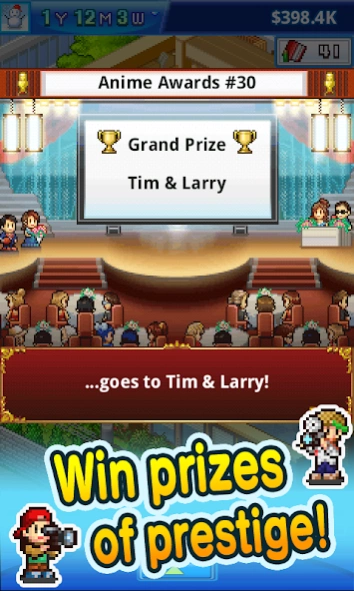Anime Studio Story Lite 1.0.6
Free Version
Publisher Description
Anime Studio Story Lite - Step into the studio and produce your own hit anime with an original hero!
Produce your own hit anime starring a character of your making!
Select a face, body, and presto! Your completed hero can then explode onto the scene of your show, wowing watchers to rule the rankings! Categories include "Dateability," "Popular with Kids," and more! As the animaestro, only you can bring status to your studio!
Speaking of your studio, equip it with a library, motion capture room, and even a theater! Educate your staff in the anime way to craft a classic that will echo through the generations!
Ready to hit the drawing board?
--In the free Lite Version of the game, you can play for 2 full in-game years.--
--
* Should the screen go dark and freeze, try to power your device down and relaunch the game.
Try searching for "Kairosoft" to see all of our games, or visit us at https://kairopark.jp. Be sure to check out both our free-to-play and our paid games!
About Anime Studio Story Lite
Anime Studio Story Lite is a free app for Android published in the Simulation list of apps, part of Games & Entertainment.
The company that develops Anime Studio Story Lite is Kairosoft. The latest version released by its developer is 1.0.6.
To install Anime Studio Story Lite on your Android device, just click the green Continue To App button above to start the installation process. The app is listed on our website since 2015-03-01 and was downloaded 6 times. We have already checked if the download link is safe, however for your own protection we recommend that you scan the downloaded app with your antivirus. Your antivirus may detect the Anime Studio Story Lite as malware as malware if the download link to net.kairosoft.android.animestudio_enL is broken.
How to install Anime Studio Story Lite on your Android device:
- Click on the Continue To App button on our website. This will redirect you to Google Play.
- Once the Anime Studio Story Lite is shown in the Google Play listing of your Android device, you can start its download and installation. Tap on the Install button located below the search bar and to the right of the app icon.
- A pop-up window with the permissions required by Anime Studio Story Lite will be shown. Click on Accept to continue the process.
- Anime Studio Story Lite will be downloaded onto your device, displaying a progress. Once the download completes, the installation will start and you'll get a notification after the installation is finished.